How to Empty Irobot Roomba Bag Effortlessly?
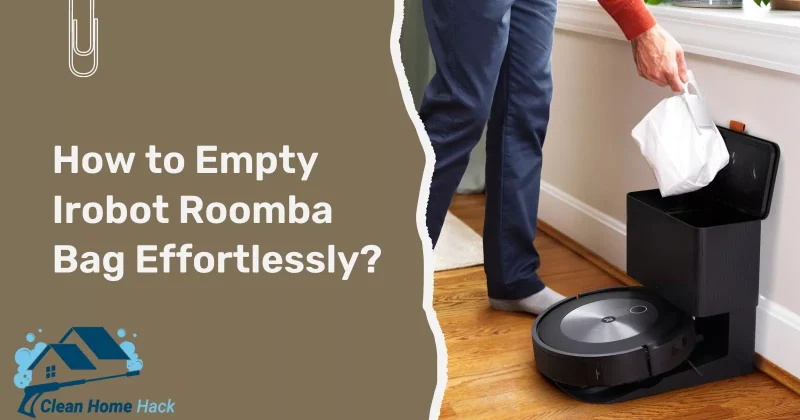
 The Short Answer is: The Short Answer is: |
| To empty an iRobot Roomba bag effortlessly, follow these steps: 1. Open the cover on the top of the Roomba Base Station. 2. Slide the Roomba bag up and out of the station. 3. The bag is made in such a way that it can be easily removed and replaced. 4. Dispose of the full bag and replace it with a new one. 5. Close the cover on the top of the Roomba Base Station. |
Are you tired of struggling to empty your iRobot Roomba bag? Look no further! In this article, we will provide you with easy-to-follow steps on How to Empty Irobot Roomba Bag effortlessly.
Whether you have an i7+ or another model, we’ve got you covered. With the help of our guide, you’ll be able to quickly and easily empty your Roomba bag without any hassle. So, let’s get started!
Table of Contents
Understanding the Clean Base and its Function
The iRobot Roomba Clean Base is a device that automates the cleaning process of the Roomba robot vacuum. Here is a breakdown of its functions and features:
- Dirt Disposal: The Clean Base is equipped with a powerful vacuum motor that sucks the dirt, dust, and debris from the Roomba’s bin into a separate bag for later disposal. This eliminates the need for manual emptying of the Roomba’s bin after each cleaning cycle.
- Automatic Operation: Once the Roomba returns to the Clean Base, it automatically detects the presence of the base and initiates the dirt disposal process. This ensures that the Roomba is always ready for the next cleaning cycle without any intervention from the user.
- Large Capacity: The Clean Base has a large bag that can hold up to 60 days’ worth of dirt, dust, and hair. This means that you don’t have to worry about emptying the bag frequently, making the cleaning process more convenient and hassle-free.
- Easy Disposal: The dirt disposal bags used by the Clean Base are designed to be easily discarded without creating a cloud of dust. This ensures a clean and hygienic disposal process.
- Compatibility: The Clean Base is compatible with various models of Roomba robot vacuums, including the i3, i7, and j series. This means that you can enjoy the benefits of automated dirt disposal regardless of the specific Roomba model you own.
Overall, the iRobot Roomba Clean Base enhances the functionality of the Roomba robot vacuum by automating the dirt disposal process. It saves time and effort, allowing you to enjoy a cleaner home without the hassle of manual maintenance.
Signs Indicating the Need for Bag Emptying
When using an iRobot Roomba with a Clean Base, it is important to know when to empty the bag. Here are some signs indicating the need for emptying the iRobot Roomba bag:
- Full bin indicator: If the full bin indicator is illuminated or blinking, it means the bin is full. Roomba cannot continue cleaning until the bin is emptied.
- Error message: If the Clean Base tries to empty the robot three times and shows an error message that the bag is full, it may be time to replace the bag.
- Notification: Once the bag is full, you will be notified via the iRobot HOME App.
Precautions to Take Before Emptying the Bag
Before emptying the iRobot Roomba bag, it is important to take certain precautions to ensure safety and prevent damage to the device. Here are some steps to follow:
- Switch off the unit: Before opening the back panel or removing the debris bag, make sure the robot is switched off to avoid any accidents.
- Press down on the lid: If you have a Clean Base Automatic Dirt Disposal, press down on the lid to make sure it is firmly closed.
- Use a bagless vacuum cleaner: If you want to empty the bag, use a bagless vacuum cleaner to avoid any mess or damage to the device.
- Do not place the robot on the dirt disposal by hand: If you place your robot on the dirt disposal by hand, it will not empty automatically. In this case, use the iRobot HOME App or the button on your robot to initiate the emptying process.
- Follow the manufacturer’s instructions: Always follow the manufacturer’s instructions when emptying the Roomba bag or replacing the debris bag in the Clean Base Automatic Dirt Disposal.
Tools Need for Emptying the Irobot Roomba Bag
Emptying the iRobot Roomba bag is an important task to ensure that the robot vacuum cleaner continues to function properly. Here are the tools you will need to empty the Roomba bag:
- Trash bin: You will need a trash bin to empty the contents of the Roomba bag.
- Gloves: It is recommended to wear gloves when emptying the Roomba bag to avoid coming into contact with any dust or debris.
- Replacement bag: If the Roomba bag is full and needs to be replaced, you will need a replacement bag. The replacement bag can be purchased from iRobot or other retailers.
Step-by-Step Guide to Effortlessly Empty the Irobot Roomba Bag
Here is a step-by-step guide to effortlessly empty the iRobot Roomba bag:
Step 1: Locate the dustbin or bag
The dustbin or bag is usually located at the back or underside of the Roomba vacuum.
Step 2: Release the dustbin or bag
Look for a release button or latch that allows you to remove the dustbin or bag from the Roomba. Press the release button or unlatch the mechanism.
Step 3: Remove the dustbin or bag
Once the release mechanism is activated, gently pull out the dustbin or bag from the Roomba.
Step 4: Dispose of the debris
Take the dustbin or bag to a trash can or designated disposal area. Open the bag or unzip it, if applicable, and empty the debris into the trash.
Step 5: Clean the dustbin or bag
If the dustbin or bag is reusable, you can clean it by rinsing it with water or wiping it with a damp cloth. Make sure it is completely dry before reattaching it to the Roomba.
Step 6: Reattach the dustbin or bag
Once the dustbin or bag is empty and clean, carefully reattach it to the Roomba. Ensure that it is securely in place.
It’s important to note that the specific steps may vary slightly depending on the model of your iRobot Roomba. It’s always a good idea to consult the user manual or manufacturer’s instructions for your specific model for the most accurate guidance.
Proper Cleaning of Bag Compartments and Components
Proper Cleaning of Bag Compartments and Components:
- To effectively clean the compartment, start by removing the bag and emptying its contents into a trash bag.
- Use a brush or a small vacuum to remove any leftover debris or dust from the compartment.
- Wipe down the compartment with a damp cloth to remove any remaining dirt or dust.
- If the bag is reusable, wash it with soap and water, then let it dry completely before reusing it.
- If the bag is disposable, replace it with a new one.
Maintenance Tips for Efficient Roomba Performance
Here are some maintenance tips to keep your Roomba running efficiently:
- Use iRobot batteries: Only use iRobot batteries to extend battery life and keep Roomba cleaning at peak performance.
- Empty and clean the dustbin often: Most robot vacuum makers recommend emptying their robots’ dustbins after each cleaning session. Both iRobot and Neato suggest this for their Roomba and Botvac models. iRobot even recommends rinsing robot bins with warm water and letting them air dry.
- Clear the floor of small objects and move furniture: This can help Roomba navigate easily and enhance its working flow.
- Wipe the sensors with a damp cloth: Your Roomba navigates using special sensors that look like little tinted windows. Wipe them with a damp cloth to remove any dust that might impede their function.
- Regularly clean the brushes, bin, and wheels: This will keep your Roomba in tip-top shape. For example, hair can get tangled around the brushes and wheels, which can reduce its efficiency.
- Observe your Roomba on its first few runs: This lets you see how well it steers around (and underneath) your furniture and where it gets stuck. You’ll then have an easier time configuring your space so it can easily operate without any problems.
- Clear cords and curtains: Regardless of how well a robot vacuum maneuvers around your home, there are still areas that you probably want to keep it away from. Depending on how advanced your model is, there are different ways to wall off particular rooms or parts of rooms.
- Set a schedule: Be sure to regularly clean your robot vacuum or mop. This will keep it running efficiently and help extend its lifespan.
Eco-Friendly Disposal Options for Bag Contents
There are several eco-friendly disposal options for iRobot Roomba bag contents. Here are some options:
- Use eco-friendly vacuum bags: There are several eco-friendly vacuum bags available on the market that are compatible with iRobot Roomba models. These bags are made of recyclable cardboard and can hold up to 30 bins of dirt and debris.
- Reuse Roomba bags: It is possible to clean and reuse Roomba bags to reduce waste and save money. However, it is important to clean them properly to avoid damaging the Roomba or spreading dirt and debris around the house. A comprehensive guide on how to safely clean and reuse Roomba bags can be found.
- Use reusable vacuum bags: There are also reusable vacuum bags available that are compatible with iRobot Roomba models. These bags can be emptied and washed and can be used multiple times. One example is the RONCRONC Premium Reusable Vacuum Bag, which is compatible with all iRobot Clean Base models.
- Recycle Roomba bags: If none of the above options work for you, Roomba bags can be recycled. Check with your local recycling center to see if they accept plastic bags for recycling.
It is important to note that not all Roomba bags are compatible with all iRobot Roomba models. Make sure to check the compatibility of the bags before purchasing them.
Additionally, it is important to follow the manufacturer’s instructions when using and disposing of Roomba bags to avoid damaging the Roomba or causing harm to the environment.
Frequently Asked Questions Related to the Topic:
Can Roomba bags be emptied?
Yes, Roomba bags can be emptied. The process of emptying the bag depends on whether the bag is reusable or disposable. If the bag is disposable, it should be thrown away after it is full.
If the bag is reusable, it can be unzipped above a trash can and the contents can be emptied out. Roomba robot vacuums come with internal dustbins, which are simple to remove and can be emptied with just a couple of steps.
When it comes time to empty the dustbin, simply hold it over a trash can or some other disposal container and press the round release button on the dustbin.
How often should I empty the Irobot Roomba bag?
As a general rule, you should empty the Roomba bag after every use or when it is full. However, if you have the Clean Base Automatic Dirt Disposal, the bags should hold about 60 days’ worth of cleaning debris, depending on how often you use your Roomba.
How do I know when my Irobot bag is full?
To know when your iRobot bag is full, you can look for the following indicators:
- The solid red LED on the Clean Base: If the LED on the Clean Base is solid red, it means the bag in the Clean
- Base Charging Station + Automatic Dirt Disposal is full. Please replace the bag.
- Full bin indicator: If the red full bin indicator is illuminated or blinking, it means Roomba senses that the bin is full. Please empty the bin, and clean the full bin sensors.
- Alert in the app: Some iRobot models, such as the i7+, will alert you when the vacuum base bag is full. You can also check the current fill status in the Roomba Care section of the app.
It is important to empty the bag or bin when it is full, as full bins inhibit the flow of dirt through the Roomba, affecting cleaning.
Why does Roomba think the bag is full?
Roomba may think the bag is full due to several reasons, including:
- Air pressure: If the air pressure inside the Clean Base or bin increases, Roomba may think the bag is full, even if there is still room to hold more debris.
- Full bin indicator: If the full bin indicator is illuminated or blinking, it means the bin is full, and Roomba cannot continue cleaning until the bin is emptied.
Conclusion: How to Empty Irobot Roomba Bag?
In conclusion, emptying the dustbin or bag of your iRobot Roomba is a simple process that can be done in a few easy steps. When the dustbin is full, hold it over a trash can or other disposal container and press the round release button on the side of the bin to open it.
For the Clean Base debris bag, remove the full bag by lifting the lid and pulling the bag out of the canister. Then, place a new bag into the canister, slide the plastic card into the guide rails, and press down on the lid to make sure it is firmly closed.
There are also reusable vacuum bags available for purchase that can be used with certain iRobot Roomba models. Overall, emptying the dustbin or bag of your iRobot Roomba is a quick and easy process that can help keep your robot vacuum running smoothly.







