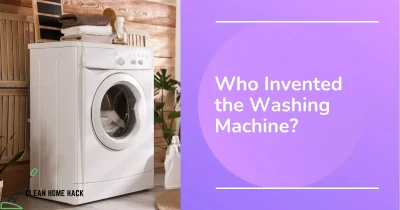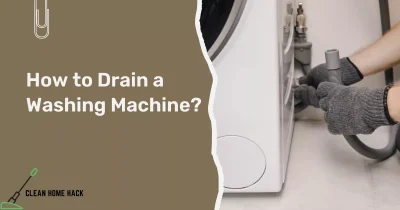How to Reset Washing Machine? [4 Additional tips]

 The Short Answer is: The Short Answer is: |
| To reset a washing machine, you can perform a general reset by turning the machine off at the powerpoint, waiting for one minute, and then turning it back on. If this doesn't work, you can try a Master Reset, which will reset all of the onboard componentry. |
Imagine the frustration of loading up your washing machine, ready to tackle that ever-growing pile of laundry, only to be met with unexpected errors or malfunctioning buttons. We’ve all been there at some point.
But before you throw in the towel and call a repair technician, did you know that resetting your washing machine could potentially resolve many common issues? That’s right – a simple reset may be all it takes to get your trusty appliance back up and running smoothly.
Resetting a washing machine is like giving it a fresh start. It can clear out any glitches or errors that might have crept into its system, bringing it back to its optimum performance level.
Not only does this save you time from waiting for professional help, but it can also save you money by avoiding unnecessary service fees.
In this article, we will guide you through the process of resetting different types of washing machines so that whenever an issue arises you’ll have the knowledge and confidence to solve them yourself.
No more waiting around for appointments or shelling out cash for minor problems! So let’s roll up our sleeves and explore the topic. “How to Reset Washing Machine”
Table of Contents
Safety Precautions
Before attempting any repairs or resets on your washing machine, it is important to prioritize safety. By following a few simple precautions, you can ensure that you and your appliance are protected throughout the process.
Firstly, always make sure to unplug the machine from its power source before beginning any work. This will help prevent electric shock and other accidents during the reset process.
Additionally, if your machine has a battery backup feature, it is essential to disconnect any backup batteries as well. Next, take note of any sharp edges or moving parts within the washing machine’s interior.
Use caution when accessing these areas and avoid placing fingers or limbs near them while performing a reset. Furthermore, remember to wear appropriate protective gear such as gloves and safety glasses when working on your washing machine.
This is particularly important when handling electrical components or using cleaning products that may cause irritation.
By taking these safety measures seriously, you can significantly reduce the risk of accidents and injuries while resetting your washing machine. It is always better to err on the side of caution and prioritize personal safety above all else.
General Steps For Resetting A Washing Machine
Here are some general steps for resetting a washing machine.
Step 1: Turn off and unplug the appliance
The first step in resetting a washing machine is to ensure that it is completely powered down. This means turning off the machine using the power button, if available, or simply unplugging it from the electrical outlet. By doing so, you are effectively cutting off any power supply and allowing the machine to reset itself.
Step 2: Wait for a few minutes
After turning off or unplugging your washing machine, it’s important to give it some time before proceeding with the reset process.
Waiting for around 5-10 minutes can allow any residual electricity within the appliance to dissipate fully. This will help ensure a complete reset and prevent any potential issues caused by lingering electrical charges.
Step 3: Plug in and turn on again
Once you have waited for a few minutes, plug your washing machine back into its respective electrical outlet. Then proceed to turn on the appliance using either its power button or control dial.
As soon as you switch it on, pay close attention to see if there are any error codes displayed on its screen or indicators.
By following these general steps of turning off and unplugging your washing machine, waiting briefly, and then plugging it back in before switching it on again, you have successfully performed a basic reset procedure that often resolves common issues with appliances like draining problems or control panel malfunctions.
Steps to Reset Top-Load Washers
To reset a top-load washer, follow these steps:
- Unplug the washer: Unplug the washer for 1 minute from the electrical outlet.
- Plug the washer back in: Plug the washer back in and lift and lower the lid 6 times within a 12-second period. You have 30 seconds to start lifting and lowering the lid.
- Lid positioning: Lift and lower the top loader lid repeatedly 6 times within a 12-second period. The top lid must be raised to a minimum of 2 inches to disconnect and reconnect the magnetic connector. With each closure, make sure you close the lid fully.
- Check for a successful motor reset: Set the washer to run a small wash load without placing clothes in the unit. If the washer fills and begins to agitate, you may go ahead and add clothing and complete the wash cycle.
Please note that these steps are general and may vary slightly depending on the specific model of your top-load washer. Always refer to your washer’s user manual for model-specific instructions.
Steps to Reset Front-Load Washers
To reset Front-Load Washers, follow these steps:
- To reset the control panel of a front-load washer, follow these steps:
- Unplug the washer from the power source for one minute. If the washer is hard-wired to the power supply, turn off the breaker at the home electrical panel that powers the washer for one minute and then turn it back on.
- After one minute, reconnect the washer to its power source. If the washer is plugged into an outlet, simply plug the unit back in.
- If the washer appears to have no power, no lights, etc., verify that the Control Lock has not been activated. If the Control Lock is set, your control will not operate at all, and you may see a light or “Padlock” illuminated. Check the Owner’s Manual for your model washer to learn how to deactivate the Control Lock.
Note that the specific steps to reset a front-load washer may vary depending on the model and brand. It is always best to consult the owner’s manual or contact the manufacturer for specific instructions.
Troubleshooting Tips
Additional tips to try if a reset doesn’t solve the issue:
- Check for clogs or blockages: Sometimes, a washing machine may not function properly due to clogs or blockages in its water inlet valve, drain pipes, or filter. Inspect these components and remove any debris that may be causing the problem.
- Examine hoses and connections: Faulty hoses or loose connections can lead to leaks or inadequate water supply, affecting your washing machine’s performance. Ensure that all hoses are securely attached and in good condition.
- Clean the detergent dispenser: A clogged detergent dispenser can prevent proper dispensing of cleaning agents during wash cycles. Remove the drawer and rinse it thoroughly with warm water to eliminate any residue buildup.
- Run a maintenance cycle: Many modern washing machines have specific maintenance cycles designed to clean and optimize their performance regularly. Consult your user manual to see if this feature is available for your model and follow the instructions on how to activate it.
When to consider professional repair help
While resetting your washing machine often resolves common issues, there may be instances when professional repair assistance is necessary:
- Persistent error codes: If you’ve repeatedly tried resetting your washing machine but continue receiving error codes indicating a specific problem (e.g., drainage issue, or motor malfunction), it’s best to seek professional help as there might be an underlying mechanical failure that requires expert attention.
- Unusual noises or vibrational issues: Unusual banging, grinding noises, excessive vibrations, or violent shaking during operation could suggest serious mechanical problems such as worn-out bearings or suspension issues that require specialized tools and knowledge for repairs.
- Water leakage: If you notice consistent water leakage from your washing machine despite performing a reset, it’s essential not only to prevent potential damage but also to ensure safety by having a trained technician assess the situation promptly.
Remember that attempting complex repairs yourself without adequate expertise can lead to further damage and potentially void any warranties that may be in place. It’s always wise to consult professionals when dealing with intricate washing machine issues for the best possible outcome.
Frequently Asked Questions Related to Resetting Washing Machine:
How to reset a GE washing machine?
To reset a GE washing machine, you can follow these steps: first, shut off the circuit breaker or unplug the washer for 2 minutes. For models with a timer control knob, turn the knob around and back to any position other than the final spin for the interrupted cycle.
Then, restore power. If your model has an electronic control panel, select the wash cycle and run it again to reset the machine. If the washer doesn’t reset, you may need to check the washer’s manual for model-specific reset instructions or contact GE’s customer service for assistance.
How to reset LG washing machine?
To reset an LG washing machine, first, press the power button to switch off the washer. Next, unplug the washer to cut the power supply.
If you are unable to access the power supply of the washer, turn off the circuit breaker. Press and hold the power button for 5 seconds, then press and hold the start button for 5 seconds.
Turn on the circuit breaker or plug the unit back into the power supply and retry starting the cycle. If you continue to have problems after resetting the washer, service will be required.
How to reset Samsung washer?
To reset a Samsung washer, you can perform a network reset for washers with Wi-Fi capability by following these steps: hold the Smart Control button until “AP” is displayed (about 3 seconds), then hold the Temp button until “OK” is displayed (about 7 seconds), and the display will go back to “AP.”
Turn off the washer, and the next time you try to connect something to the washer, the Wi-Fi and network information will be refreshed.
If you encounter an error and need to reset the washing machine in the traditional sense, you can achieve a similar effect by power cycling it. To do this, unplug the machine or switch off the power at the circuit breaker, wait for 1 to 5 minutes, and then power it back on.
How to reset Whirlpool washer?
To reset a Whirlpool washer, you can follow these steps: If the washer is plugged into an outlet, simply unplug the unit for one minute and then plug it back in.
If the washer is hard-wired to the power supply, turn the breaker off at the home electrical panel that powers the washer for one minute and then turn the breaker back on.
Additionally, you can turn off the washer, turn the mode dial to NORMAL, and then turn the dial counter-clockwise one click left, clockwise three clicks, counterclockwise one click, and then clockwise one click.
After these steps, press the START button to confirm the reset. If the washer appears to have no power, it’s important to verify that the Control Lock has not been activated, as this can prevent the control from operating at all.
Conclusion on How to Reset Washing Machine
In conclusion, resetting a washing machine can be a simple and effective way to resolve common issues and restore its optimal performance. By following the step-by-step guide outlined in this article, you can safely reset your washer.
Throughout the reset process, it is crucial to prioritize safety and adhere to the precautions mentioned in the washer’s user manual.
Additionally, cleaning the washer’s exterior is essential to maintaining the machine’s performance and appearance, as well as reducing the risk of dirt and debris causing future issues.
If problems persist or reoccur after the reset, it is advisable to consult the washer’s user manual or seek professional assistance, as technicians have the expertise to diagnose complex issues and provide the necessary solutions.